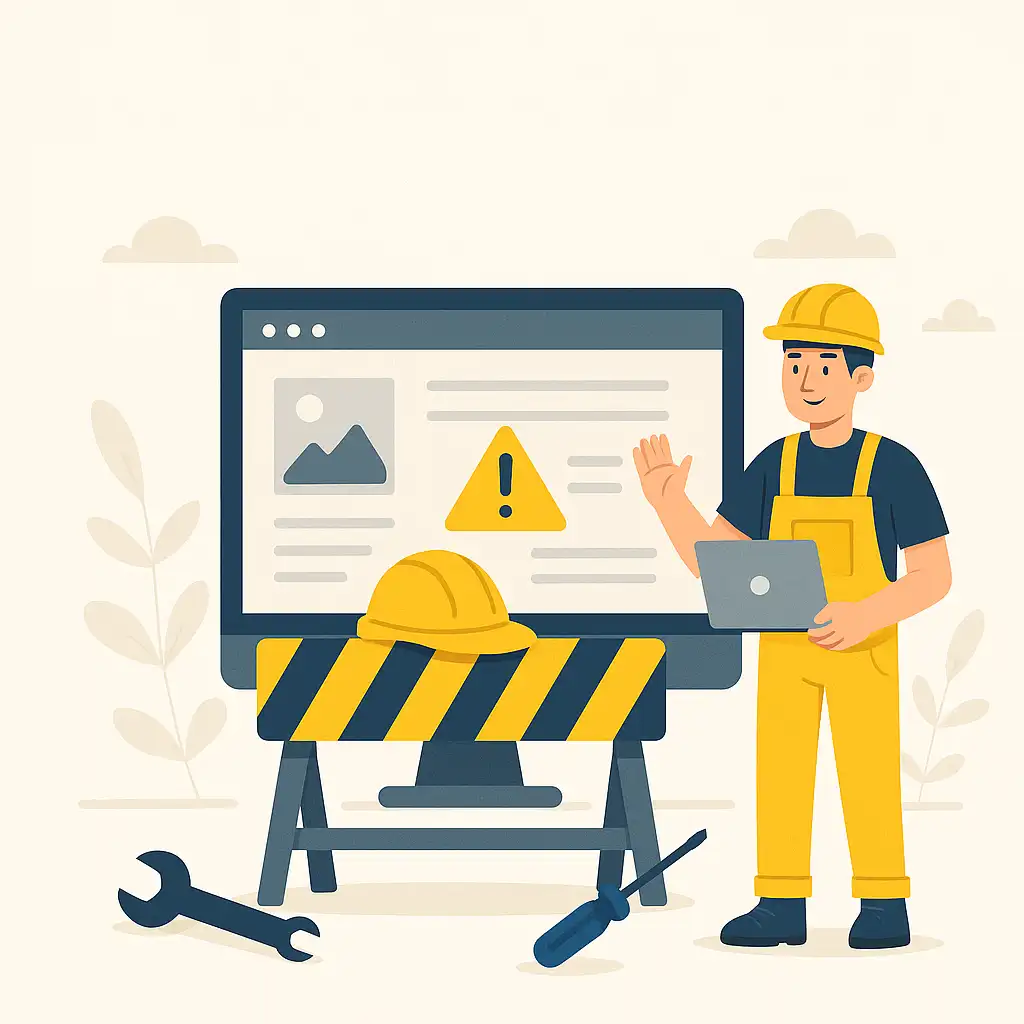Introduction to Website Maintenance
Website maintenance is a crucial aspect of managing an online presence, whether for a personal blog, a business site, or an e-commerce platform. This process involves a variety of tasks aimed at ensuring your website operates smoothly, remains secure, and provides a positive user experience. Regular maintenance allows you to keep your content fresh and relevant while optimizing performance and security.
In this article, we will explore the different facets of website maintenance, including its significance, the types of maintenance required, effective steps, useful tools, common mistakes, and best practices to follow. Our aim is to equip you with the knowledge necessary to keep your website in top shape, enhancing both user engagement and search engine rankings.
What is Website Maintenance?
Website maintenance refers to the ongoing process of updating and managing a website to ensure it functions correctly and efficiently. This includes a wide range of activities, such as updating content, maintaining software, monitoring performance, and ensuring security protocols are in place. It is essential not just for the website’s functionality but also for the satisfaction of its users.
Without proper maintenance, websites can suffer from issues like outdated content, security vulnerabilities, and poor user experience. Regular attention to these areas helps improve website visibility and credibility, ultimately leading to better user engagement and retention.
Why is Website Maintenance Important?
The importance of website maintenance cannot be overstated. An effectively maintained website ensures that users have a seamless experience, which can lead to higher conversion rates and customer loyalty. Moreover, search engines favor websites that are regularly updated, which can improve your site’s ranking on search engine result pages (SERPs).
Additionally, regular maintenance helps reduce the risk of security breaches. Cyber threats are increasingly common, and maintaining up-to-date software and security protocols minimizes vulnerabilities that hackers might exploit. A well-maintained website also minimizes downtime, ensuring that users can access your services whenever they need them.
Types of Website Maintenance
Content Updates
Content updates are essential to keeping your website relevant and engaging. This involves refreshing existing content, adding new articles or blog posts, and updating images or videos. Regularly updated content not only keeps your audience interested but also signals to search engines that your site is active.
Additionally, updating content can include checking for outdated information, correcting any errors, and ensuring that all links lead to the correct pages. This type of maintenance is essential for maintaining credibility and user trust.
Technical Updates
Technical updates involve ensuring that all software, themes, and plugins used on your website are up to date. This is particularly important for Content Management Systems (CMS) like WordPress, which frequently release updates to improve functionality and security.
By keeping your technical components up to date, you can ensure compatibility with new technologies and reduce the risk of bugs and errors that could hinder user experience. Regular checks for updates are crucial and should be a part of your maintenance schedule.
SEO Maintenance
SEO maintenance is critical for maintaining and improving your website’s visibility on search engines. This involves regularly updating keywords, optimizing meta descriptions, and ensuring that all content adheres to current SEO best practices.
Monitoring your website’s performance using tools like Google Analytics can help identify areas that need improvement. Regularly checking for broken links and updating or removing outdated content can also enhance your site’s SEO, leading to improved traffic and engagement.
Performance Monitoring
Performance monitoring is the practice of tracking your website’s speed, responsiveness, and overall functionality. Tools like Google PageSpeed Insights can help assess your website’s performance, providing insights into areas where you can optimize loading times and user experience.
By regularly monitoring performance, you can identify issues before they become major problems, ensuring that your website remains fast and efficient. A fast-loading site is essential for retaining visitors and improving your search engine rankings.
Steps for Effective Website Maintenance
1. Regular Backups
Backing up your website regularly is one of the most important steps in effective maintenance. This ensures that you have a copy of your site that can be restored in case of a technical failure, data loss, or a cyberattack.
Consider using automated backup solutions that regularly save your website data to a secure location. This makes recovery easy and minimizes downtime in case of unexpected events.
2. Software Updates
Keeping your website software updated is crucial. This includes your CMS, themes, and plugins. Software updates frequently include security patches that protect against vulnerabilities and improve overall performance.
Set a regular schedule for checking and applying software updates. Failing to do so can lead to compatibility issues, increased load times, and security risks.
3. Security Checks
Security checks are vital for protecting your website from potential threats. This involves regularly scanning your site for malware, ensuring that your SSL certificate is updated, and implementing security plugins that provide an extra layer of protection.
Regularly review user access permissions and remove any accounts that are no longer necessary. By maintaining a secure environment, you can protect both your data and that of your users.
4. Broken Link Checks
Broken links can harm user experience and negatively impact your SEO. Regularly checking for broken links allows you to fix or remove them promptly, ensuring that users can navigate your site smoothly.
Many tools are available that can automate this process, making it easier to maintain a healthy site. Routinely checking for and correcting broken links is essential for preserving your website’s credibility.
5. Performance Optimization
Performance optimization involves various techniques aimed at improving loading times and overall site speed. This can include compressing images, leveraging browser caching, and minifying CSS and JavaScript files.
Regularly assess your website’s performance and implement necessary optimizations to enhance user experience. A faster website not only pleases users but also favors search engine rankings.
Tools for Website Maintenance
Content Management Systems
Content Management Systems (CMS) like WordPress, Joomla, and Drupal are essential tools for website maintenance. They offer built-in tools for updating content, managing plugins, and monitoring website performance.
Using a CMS simplifies the process, allowing even those with limited technical knowledge to maintain their websites effectively. Regularly familiarize yourself with the features offered by your CMS to maximize its potential.
Analytics Tools
Analytics tools, such as Google Analytics and SEMrush, provide valuable insights into your website’s performance. These tools allow you to track visitor behavior, assess traffic sources, and identify content that resonates with your audience.
By utilizing these insights, you can make informed decisions regarding content updates and SEO strategies, ensuring your website continues to grow and meet user needs.
Security Plugins
Security plugins play a crucial role in safeguarding your website. Solutions like Wordfence and Sucuri provide features such as malware scanning, firewall protection, and login attempt monitoring.
Incorporating reliable security plugins into your website maintenance routine is vital for protecting sensitive data and ensuring a safe browsing experience for your users.
Common Website Maintenance Mistakes
Ignoring Backups
One of the most common mistakes is neglecting regular backups. Failing to back up your site can lead to catastrophic data loss in case of a crash or cyberattack. Establishing a consistent backup routine is essential for protecting your online assets.
Many users assume that their hosting providers automatically back up their sites, but this is not always the case. Always verify backup protocols and consider implementing your own backup solutions.
Neglecting SEO Updates
SEO is a dynamic field that requires ongoing attention. Many website owners make the mistake of setting their SEO strategies and forgetting about them. Regularly updating keywords, monitoring search engine algorithms, and adapting content accordingly are vital for maintaining search engine visibility.
Failing to stay current with SEO best practices can lead to decreased rankings and lost traffic, making it essential to prioritize SEO maintenance.
Overlooking Mobile Optimization
With a significant portion of web traffic coming from mobile devices, neglecting mobile optimization can severely impact user experience and site performance. Websites must be responsive and easy to navigate on various devices.
Regular testing of your website’s mobile version is critical to ensure that it meets user expectations and functions smoothly across different platforms.
Conclusion
Recap of Website Maintenance Best Practices
Website maintenance is an ongoing process that requires diligence and attention to detail. By regularly updating content, technical components, and SEO strategies, as well as monitoring performance and security, you can ensure a positive user experience and protect your site from potential threats.
Implementing effective maintenance practices, such as regular backups and the use of analytical and security tools, will enhance the functionality and credibility of your website, leading to increased user engagement and improved search engine rankings.
Final Thoughts on Keeping Your Website Up-to-Date
In a digital landscape that is constantly evolving, staying on top of website maintenance is more important than ever. By prioritizing this aspect of your online presence, you not only safeguard your website but also contribute to its growth and success. Remember, a well-maintained website is a reflection of your dedication to your audience and your brand.
FAQs
How often should I perform website maintenance?
Website maintenance should be performed regularly, with some tasks like backups and security checks done weekly or monthly, while content updates and SEO checks may need more frequent attention.
What are the signs that my website needs maintenance?
Signs include slow loading times, broken links, outdated content, security alerts, and poor user engagement metrics. If you notice any of these issues, it’s time to perform maintenance.
Can I handle website maintenance myself?
Many aspects of website maintenance can be managed by individuals with technical knowledge, especially with the help of a CMS and various tools. However, for more complex tasks, hiring a team of professionals may be beneficial.
What happens if I ignore website maintenance?
Ignoring website maintenance can lead to security vulnerabilities, poor user experience, technical failures, and reduced search engine visibility, potentially resulting in lost traffic and revenue.